The Settings tab allows you to override the screen size, the gateway and your hard drives.
Settings
Screen size
Override screen size is only visible for RDP sessions.
Override Screen Size allows you to customize the size of the local window hosting the remote session.
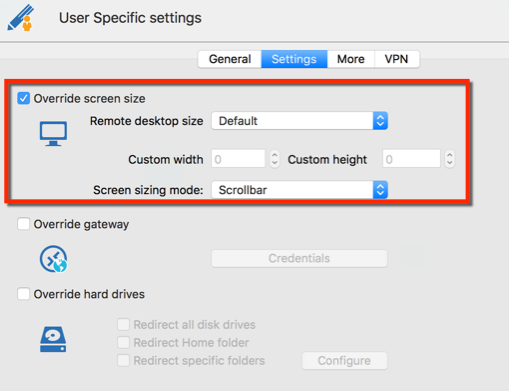
| OPTION | DESCRIPTION |
|---|---|
| Remote desktop size | Indicate the proper window size. |
| Custom width | Define the custom width of the window. |
| Custom height | Define the custom height of the window. |
| Screen sizing mode | You can select the screen sizing mode between:
|
Gateway
Override gateway allows you to customize the RDP Gateway credentials used on the remote session. You must select the new credentials to be used, to learn more about the options for credentials override please follow this link.
Override gateway is only visible for RDP sessions.
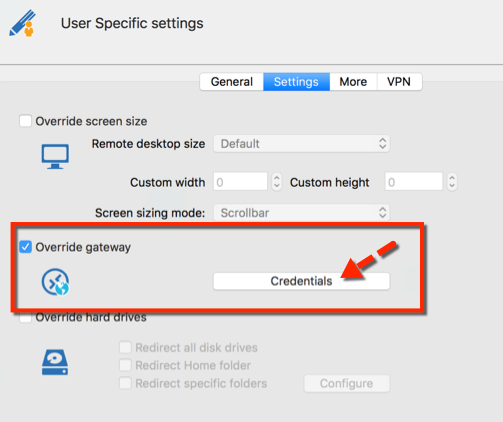
Hard Drives
Override hard drives allows you to customize the RDP hard drives that are shared with the remote desktop connection.
Override hard drives is only visible for RDP sessions.
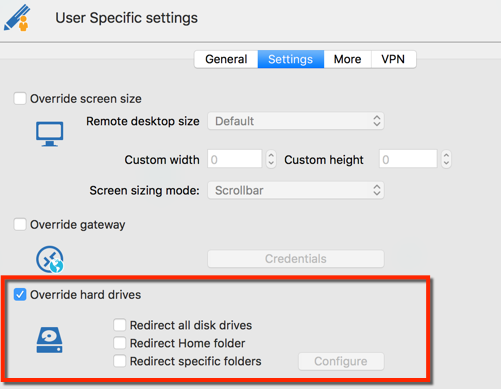
| OPTION | DESCRIPTION |
|---|---|
| Redirect all disk drives | Share all of your hard drives in the remote session. |
| Redirect Home folder | Share your home folders in the remote session. |
| Redirect specific folders | Share one or more specific hard drives that you want in the remote session. |




