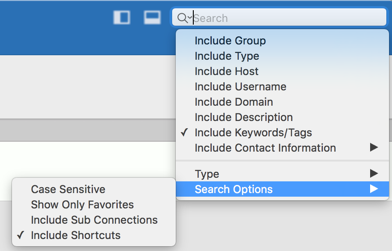It is possible to apply a filter in the Navigation pane tree view by typing some characters in the filter box. The filter is applied using the specified settings in the application Filter options.
Settings
The Search filter is accessible from the Remote Desktop Manager macOS Quick Access Toolbar.

Click on the arrow in the Search box to display your search options.
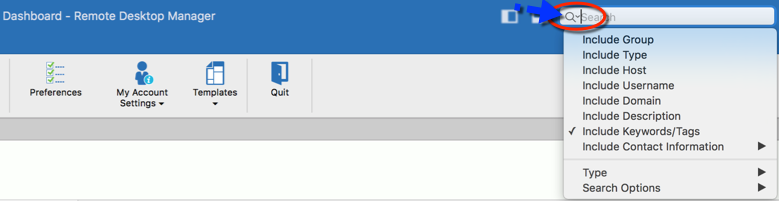
The filter expression is matched against fields as selected in the filter options such as:
- Group
- Type
- Host
- Username
- Domain
- Description
- Keywords/Tags
- Contact Information
It is possible to exclude results by choosing to display entries that match certain criteria:
- Session types (credentials, script tools, VPN, etc.)
- If the session is marked as a Favorites
A search by types can be executed to include Sessions, Data Entries, Contacts, Documents, Credentials Entries, VPNs, Macros/Scripts/Tools, Show Sync.
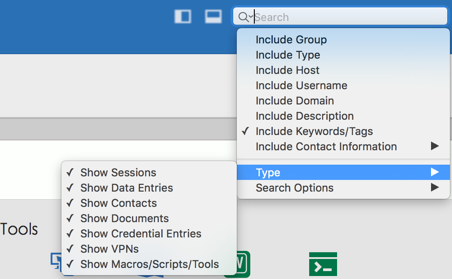
The Search Options will offer you the possibility to include the shortcuts, the sub entries, show only the favorites and/or make the search case sensitive.