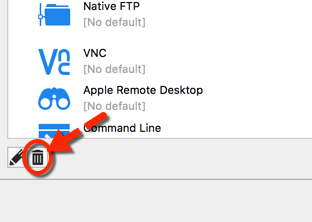You can access the default session settings from File - Template - Default session settings.
This allows you to edit or reset your default settings that are used whenever a new entry is created. Every entry type is supported and can have a default template defined.
By editing your default template you will be able to save settings often used when creating new entries.
Settings
No template defined
Notice that a [No default] notice is displayed below each type that does not have a default template defined.
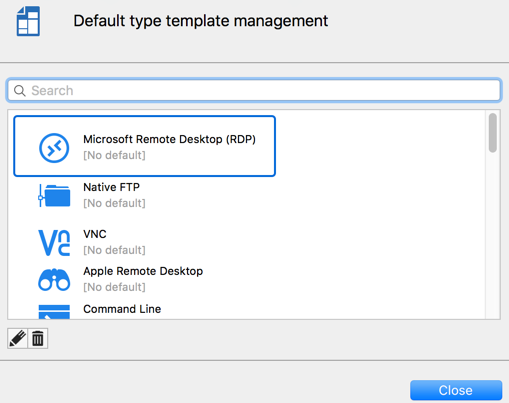
Template defined
All entry types without the [No default] notice may have a default template defined for them. You can double-click on the type to edit the template or press the edit button.
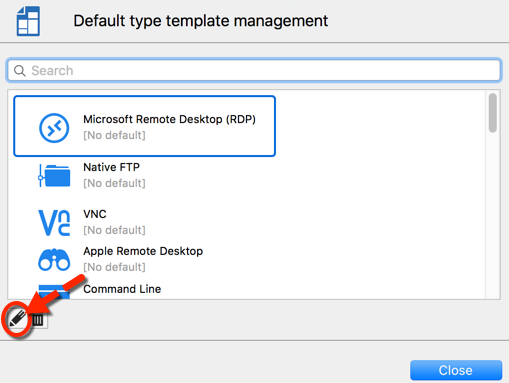
If you want to remove the default settings template, press the delete button.