Use the File - Import - Import Sessions From to import sessions into Remote Desktop Manager macOS.
Settings
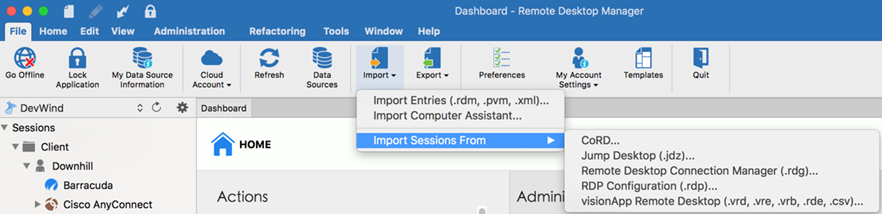
Import Sessions From
You can import your sessions from an existing application or an existing file format. Some application encrypt the data which makes it impossible to parse the content, therefore you must use a plain text export format. Please note that all of the entries will be imported in the current folder. For some applications it might be impossible to extract the password.
You can import sessions from the following applications:
- CoRD
- Jump Desktop (.jdz)
- Remote Desktop Connection Manager (.rdg)
- RDP Configuration (.rdp)
- visionApp Remote Desktop (.vrd, .vre, .vrb, .rde, .csv)




