The data source is at the heart of Remote Desktop Manager macOS, it is the container that holds all of your entries.
Settings
The data source can be a file or a database and you use multiple data sources at the time, as seen below. They need to be configured on all workstations.
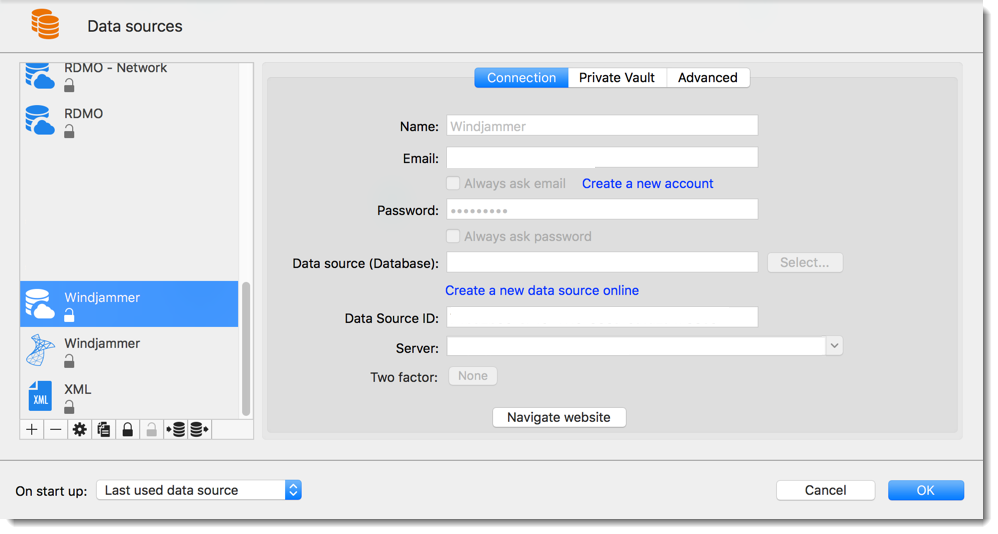
Create a new Data Source
Please consult Create a new data source for more information.
Multiple Data Sources
You can configure multiple data sources within the application. These data sources can be of mixed types but there is only one active at a time. It is possible to switch from one data source to another via the data source combo box.
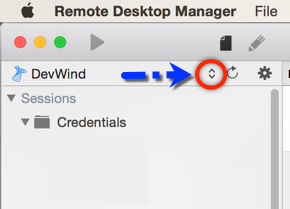
Open Data Source at Startup
You may assign a data source to open automatically when Remote Desktop Manager macOS starts.
| OPTION | DESCRIPTION |
|---|---|
| Use default data source | Set the data source that you always want to open at start up. |
| Last used data source | Open with the last used data source. |
| Prompt for data source | A message box will open on startup for the data source selection. |
Data Source Settings
The Advanced Data Sources can contain specific settings or global policies. Those settings are saved directly in the database.




