The Vault settings serve as an extra layer of security that can be added to your vault folder.
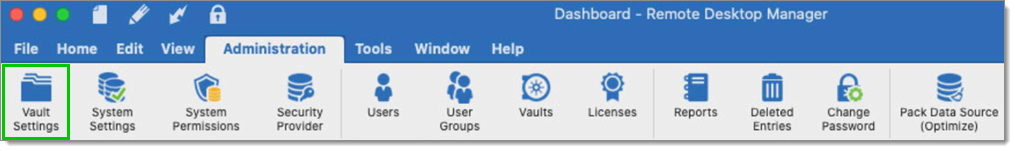
Settings
Vault settings allow you to set a permission on your top-level folder (the vault folder), giving you the option of having all of your folders inherit the permissions set on the vault folder, saving you time by not having to define permissions on each top layer folder.
Click on Administration - Vault settings. At the moment the only option you will be able to change is to override the credentials for all your entries. You can select to override your credentials with existing credentials or define a new one.
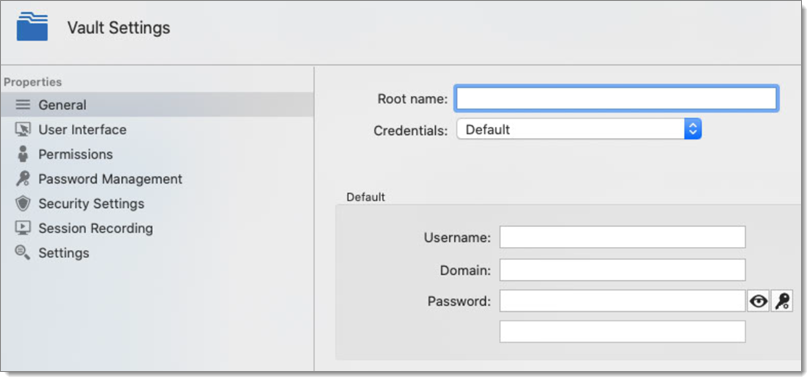
This feature is presently under construction as we are working hard on adding the Permissions feature which will allow you to make more changes directly from the vault. We will update the information as soon as it is available.




